 01-python第一课
01-python第一课
0.来个传统
print "hello word"
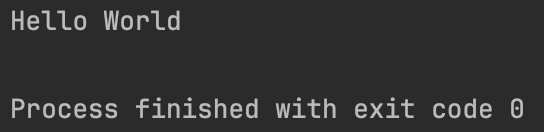
Python中的变量
变量就是在内存中开辟空间。
每个变量用的是同一块内存空间,所以新一次改变变量(如:赋值),变量旧的属性被覆盖(新的值取代旧的值)。
x = 1 # 1赋值给了x,x代表1
x = x + 10 # x+10等价于 1+10,最后得出11,11赋值给x
# 也就是说11 覆盖了 1
print(x) # 打印x 结果:11
# 用来注释(注意井号后面有空格)
井号 # 用来注释,解释某一行代码的功能和作用
代码的运行逻辑:
从上到下,从右到左,最后才是赋值
也可以通过变量把一个变量的值直接赋给另一个变量
name1 = "lilei"
name2 = name1
print(name1)
print(name2)
1.输出print
print()
1.同时输出变量
python支持同一命令同时输出变量,默认以空格(占位字符)输出变量
a = 1
b = 2
c = 3
print(a, b, c)
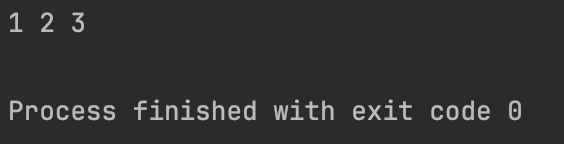
2. 变量之外sep&end
- 使用
sep =更改间隔的内容
a = 1
b = 2
c = 3
print(a,b,c, sep = "间隔")
默认最后一个字符串变量
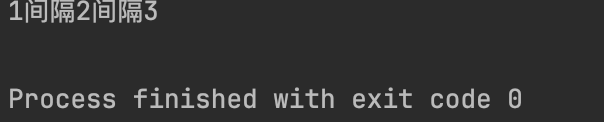
不同行的print默认输出换行
print(a)
print(b)
print(c)
- 使用
end =改变换行内容
print(a, end = "结束")
print(b, end = "结束")
print(c, end = "结束")
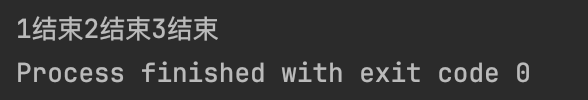
end可以和sep同时使用
a = 1
b = 2
c = 3
print(a, b, c, sep="~", end="love Python")
输出结果将没有换行,如有需要添加print()换行
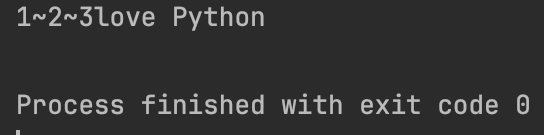
此外print还可以按照一定格式输出
2. 变量
1. 赋值方式
变量基本赋值方式如上,将右边的值赋给左边
变量也可以同时赋值
a, b, c = 1, 2, 3
print(a, b, c)
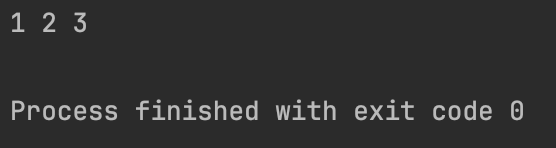
- 同时赋同一个值
a = b = c = 1
print(a, b, c)
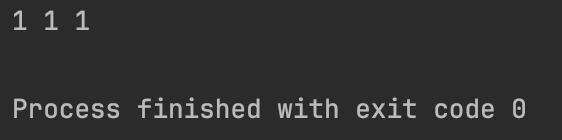
- python特色 交换值
Austin = "Coke" # 该赋值可以理解为倒果汁的过程
Jaden = "juice" # 该赋值可以理解为倒果汁的过程
Austin, Jaden = Jaden, Austin #先右边取值,先认定杯子
# 直接交换杯子(赋值),这样就不需要一个新杯子换果汁了
print("Austin", Austin)
print("Jaden", Jaden)
2. 变量的命名规则
- 大小写英文、数字和
_下划线的结合,且不能用数字开头; 【数字开头报错1】- 不能包含空格,请用下划线代替 【报错2】
- Python中变量名区分大小写;
- **系统关键词**不能做变量名使用「获取关键词列表:
help('keywords')」【报错类型3】 - 不要使用Python内置函数名称做变量(如:
print) 【4】
Here is a list of the Python keywords. Enter any keyword to get more help.
False break for not
None class from or
True continue global pass
__peg_parser__ def if raise
and del import return
as elif in try
assert else is while
async except lambda with
await finally nonlocal yield
:::tab
@tab【报错1】
1n = 1

@tab 【报错2】
n n = 1
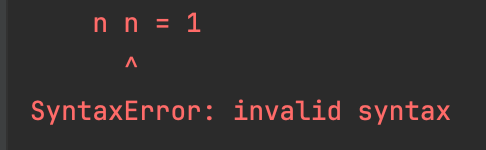
@tab 【报错3】
await = 1
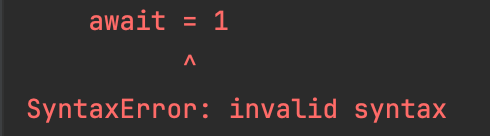
@tab 【4】
没报错。但是不能运行
print = 1
print(print)
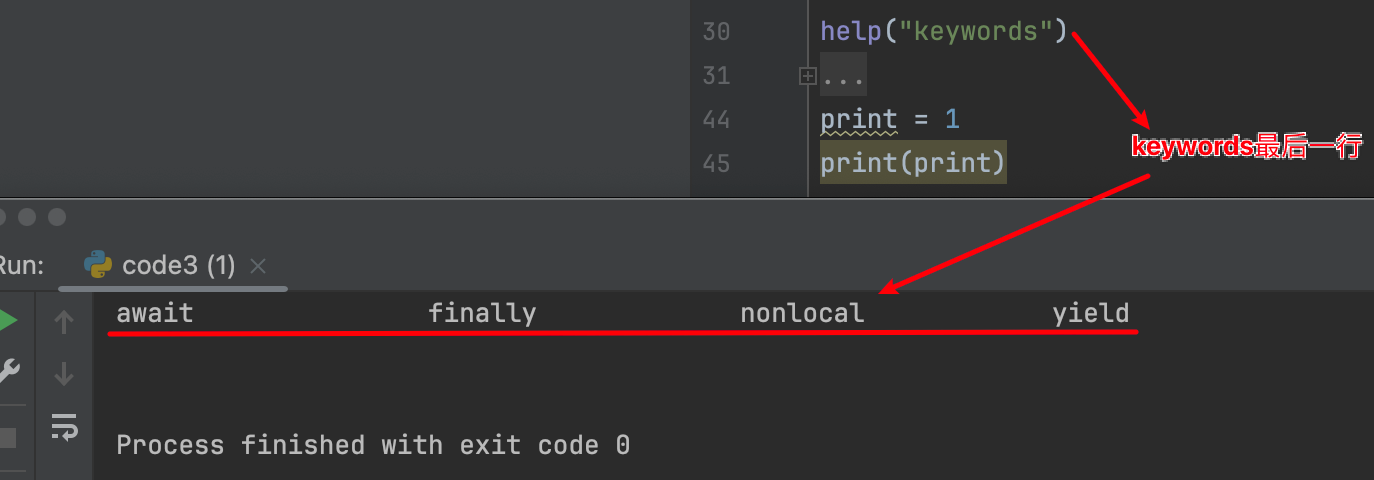
:::
3. 数据类型
python不需要要求申明数据类型,会根据值自动分配一个默认的数据类型
布尔型 boolean
关键词: bool()
数字型 integer
整型:int()
浮点型:float()
字符串 String
关键词:str()
元组 Tuple
关键词:tuple()
列表 list
关键词:list()
字典 dictionary
关键词:dict()
集合 set
关键词:set()
如果想要知道数据被分配了哪种类型,请使用type()
type
a. 数字型「int、float」「bool」
- 整形
int_num = 1
t = type(int_num)
print(int_num)
print("int num type is>>>",t)
print("直接检测数据类型并输出:",type(int_num))
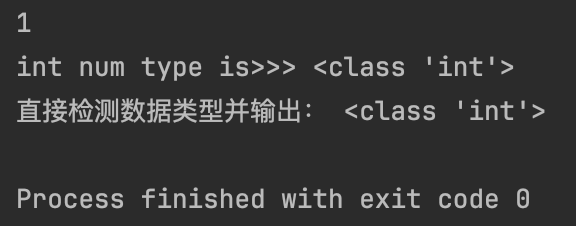
- 浮点数
float_num = 1
t = type(int_num)
print(int_num)
print("int num type is>>>",t)
print("直接检测数据类型并输出:",type(int_num))
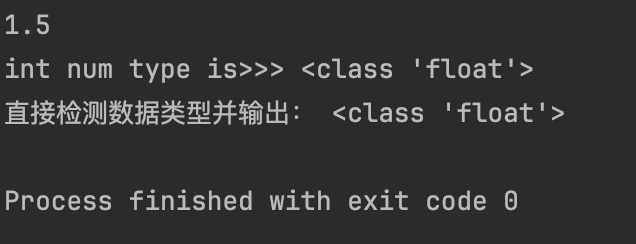
- 布尔型 「bool」
condition= True
t = type(condition)
print(condition)
print("int num type is>>>",t)
print("直接检测数据类型并输出>>>",type(condition))
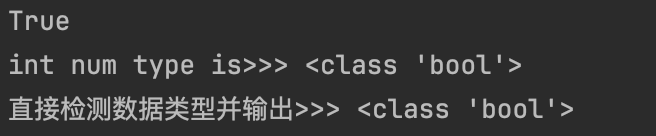
b. 字符串「str」
注:python没有“字符”这种单独类型,一个字母也是字符串型
- python“字符串”采用UFT-8编码
string = "Hello llohe"
t = type(string)
print(string)
print("int num type is>>>",string)
print("直接检测数据类型并输出>>>",type(string))
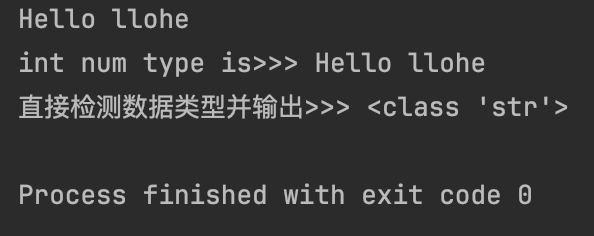
特性
有序性
- 从左到右。下标为0开始,到n
- 从右到左。下标从-1开始,到-n
- 引号里出现的,都算一个下标
不可变性(hashable)
注意⚠️:不可变性,指的的是字符串在创建后,其内容是不能被直接修改、追加或删除的。
而不是不能用新的值代替旧的值绑定给该字符串(绑定:用等号赋值)
这里新的值和旧的值在Python中的
地址是不一样的地址: 变量或者某一(组)值(不同的编程语言储存的内容不同,变量是等号左边的,某一(组)值是等号右边的)在内存中储存的位置
什么是可哈希性
任意字符
- 键盘⌨️上可以输入的任何字符,都是字符串的元素
- 字符放到字符串中,都将成为字符串类型。「也就是:里面的每一个元素都可以称为子字符」
c. 列表「list」
lst = ["Hallo", "lloha",1, 1.1, ("look",11),[12,"汉堡包", True, False]]
t = type(lst)
print(lst)
print("int num type is>>>",t)
print("直接检测数据类型并输出>>>",type(lst))
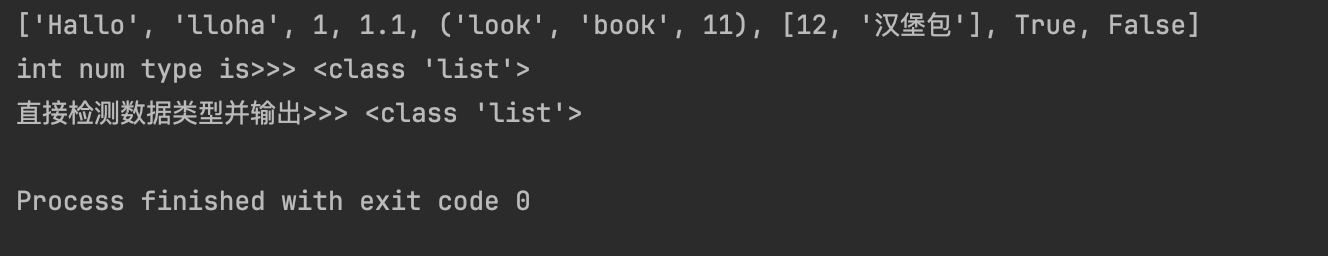
特性
有序性
从左到右。下标为0开始
从右到左。下标从-1开始
列表中每一个元素算一个下标
比如:
Ha1lo整体是下标0,lloha是下标1("look","book",11)整体是下标4
可变性(unhashable)
- 程序在运行过程中,列表可以被「添加、删除、修改」
- 不可追溯哈希值
任意数据类型
python所有的数据类型
d. 元组「tuple」
tup = ("Hallo", "lloha",1, 1.1, ("look","book",11),[12,"汉堡包"], True, False)
t = type(tup)
print(tup)
print("int num type is>>>",t)
print("直接检测数据类型并输出>>>",type(tup))
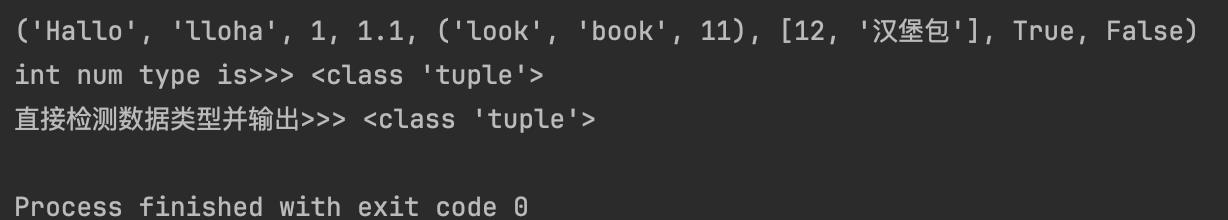
特性
有序性
从左到右。下标为0开始
从右到左。下标从-1开始
列表中每一个元素算一个下标
比如:
Ha1lo整体是下标0,lloha整体是1("look","book",11)整体是下标4
不可变性,可哈希性(hashable)
- 在创建后内容不能被直接修改、追加或删除
- ⚠️元组中可以插入可变的列表,但是插入后将变成不可哈希
可插入任意数据类型
e.集合「set」
set1={1,2,"aiyc",1.1,"book",(1,2,3),False}
t = type(set1)
print(set1)
print("set1 type is>>>",t)
print("直接检测数据类型并输出>>>",type(set1))
# output {False, 1, 2, 1.1, 'book', (1, 2, 3), 'aiyc'}
特性
无序性
集合是没有顺序的,也就是没有下标
output的顺序可能和input不同可变性
不可以追溯哈希值
print(hash({1,2,3})) # TypeError: unhashable type: 'set'可变但是在其中插入不可变参数会报错
set1 ={1,2,[1,2,3]} # TypeError: unhashable type: 'list'
去重性
set1 = {1, 2, 1, 1, 2, 1, 1} print("直接检测数据类型并输出>>>",type(set1)) print(set1)打印结果:
直接检测数据类型并输出>>> <class 'set'> {1, 2}
f. 字典「dict」
d = {"name":"aiyc","age":18,1:"int",1.1:1,"tup":(123)}
t = type(d)
print(d)
print("d types is:>>>",t)
print("直接检测数据类型,并输出:>>>",type(d))
特性
无序性[python 3.6. 之后有序]
- 3.6.之后可以用for循环遍历
- 先以无序性理解即可,有些前期基本用不到
- 索引不是
列表、元组的数值,而且前边的Key值
字典的组成:是由一系列的key和value组成。
d = {"key1": “value1“,“key2“:"value2".....}Key:
- 不更改的数据类型,才可以当作字典key; 比如:字符串、数字、布尔、元组;
- 不能插入列表
value:
和集合的元素相同,可以插入列表
可变性,不可哈希性(unhashable):
- 不可以追溯哈希值
- 可以添加、修改、删除
key对应值- 删除
key:删除该位置,下一位放入该位置 - 不是删除
value:删除value后保留该位置,value变为空
- 删除
哈希值相关hash()
d = {"name":"aiyc","age":18,1:"int",1.1:1,"tup":(123)}
print(hash(123))
print(hash("hello"))
print(hash((1,2,3)))
# print(hash([1,2,3])) todo: TypeError: unhashable type: 'list'
# print(hash((1,[2,3]))) todo: TypeError: unhashable type: 'list'
# print(hash({1,2,3})) todo: TypeError: unhashable type: 'set'
# print(hash(d)) todo: TypeError: unhashable type: 'dict'
打印结果:
123 # 数字型的哈希值是其本身
4121659629528356476 # string的哈希值是一串生成的数字,有些“随机”
529344067295497451 # tuple不改变,哈希值是一串固定的数字,根据所有元素计算出来
总结
| 复合类型 | 字符串 | 列表 | 元组 | 集合 | 字典 |
|---|---|---|---|---|---|
| 有序性 | ✅ | ✅ | ✅ | ❌ | ✅ |
| 可哈希性(不可变性) | ✅ | ❌ | 在插入列表之前可以 | ✅ | ✅ |
| 可插入全部数据类型 | ❌ 内部类型仅为UFT-8编码的内容! | ✅ | ✅ | ❌ 不能插入可变性 | Vuale:✅ Key:❌ |
